



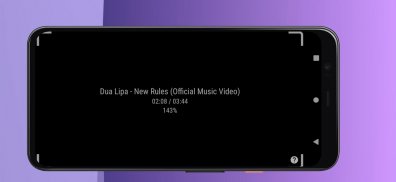









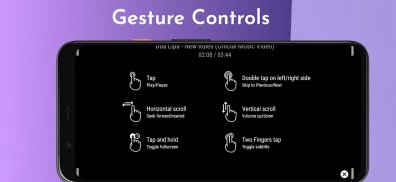








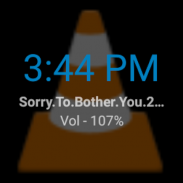
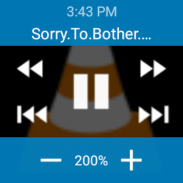
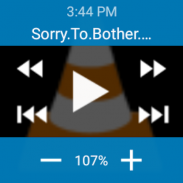
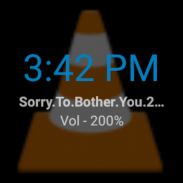
VLC Mobile Remote - PC & Mac

توضیحات VLC Mobile Remote - PC & Mac
ساده ترین کنترل از راه دور VLC که تا به حال پیدا کرده اید. دوره زمانی. اکنون ساده ترین کنترل از راه دور VLC نیز یک کنترل کامل از راه دور کامپیوتر و مک از راه دور است.
در تاریکی برای یافتن میانبرهای صفحه کلید در حین تماشای فیلم یا مسابقه دادن با رایانه خود در میانه یک قرار داغ فقط برای تغییر آهنگ موسیقی به دنبال آن هستید؟ خوب، دیگر لازم نیست این کار را انجام دهید.
با سازگارترین، بهروزترین و کاربرپسندترین شریک پخشکننده رسانه VLC یعنی VLC Mobile Remote for Android آشنا شوید. VLC Remote راحتترین راه برای کنترل VLC Player از تلفنهای هوشمند و تبلتهای شماست. دیگر از تمرین مبل به کامپیوتر خبری نیست. اگر فیلمها و ویدیوها را بهصورت آفلاین یا آنلاین روی رایانهتان تماشا میکنید، این کنترل از راه دور VLC به شما قدرت فوقالعادهای برای کنترل VLC Media Player در هر کجا که نشستهاید، چه در آشپزخانه یا در باغ، میدهد.
فقط برنامه را نصب کنید، بنشینید، استراحت کنید و VLC Player، Netflix، YouTube و Amazon Prime را از راه دور از روی کاناپه کنترل کنید.
با VLC در حال اجرا در هر دو دسکتاپ و لپ تاپ مبتنی بر ویندوز، سیستم عامل مک یا لینوکس به خوبی کار می کند.
VLC Remote
این برنامه کنترل از راه دور VLC به شما امکان می دهد VLC Media Player را روی دسکتاپ یا لپ تاپ خود کنترل کنید و به شما امکان می دهد فایل های رایانه خود و همچنین ویدیوهای YouTube را مرور کنید، پخش کنید.
+ با این برنامه VLC Remote، نیازی به نصب هیچ نرم افزاری روی رایانه شخصی یا مک خود ندارید! (یا به طور متناوب، برنامه کمکی ما، VMR را برای نصب آسان به رایانه شخصی/مک خود متصل کنید) نصب کنید.
+ راهنمای گام به گام 'Setup Wizard' راه اندازی VLC Media Player را با این برنامه VLC Remote آسان می کند.
+ کنترل VLC از دستگاههای Wear OS که ساعتهای Android نامیده میشوند
+ این برنامه از راه دور VLC به صورت خودکار به VLC Player وصل می شود زمانی که شما از همان Wi-Fi استفاده می کنید
+ سریع و پاسخگو به عنوان کنترل تلویزیون خانگی
+ توقف، پخش و مکث
+ کنترل صدا، آهنگ بعدی و آهنگ قبلی
+ به دنبال کنترل، سریع به جلو و عقب سریع باشید
+ تغییر حالت تمام صفحه، تکرار، مختلط، حلقه، نسبت ابعاد، آهنگ صوتی
+ مدیریت زیرنویس، سرعت پخش، برش
+ کنترل دی وی دی
+ کنترل های ژست
+ به همه فایل ها و پوشه های رایانه شخصی یا مک خود دسترسی داشته باشید.
+ لیست پخش را مدیریت کنید
+ فایلهای زیرنویس را به ویدیوی در حال پخش اضافه کنید (فقط از فایلهای .srt پشتیبانی میکند و به VLC نسخه 2.2.0 یا بالاتر نیاز دارد).
+ پخش فایل های رسانه ای آنلاین (فیلم های وب سایت، کانال های رادیویی و غیره)
+ از قاب ویدیو اسکرین شات بگیرید
+ یک پوشه را به عنوان "موقعیت خانه" تنظیم کنید
+ ذخیره پوشه های مورد علاقه
+ ویجت صفحه اصلی و کنترل های اعلان
+ کنترل/ویجت اعلان صفحه قفل
+ مدیریت تماس های ورودی با گزینه های مکث نرم و رزومه نرم
+ برای کنترل صدای VLC از دکمه های میزان صدا استفاده کنید
+ چندین فایل را در رایانه ذخیره شده مدیریت کنید
+ تعویض دستگاه های خروجی صدا
+ مرتب سازی فهرست مرور
+ آدرس های میزبان/کامپیوتر متعدد را ذخیره کنید
+ بستن / خروج از پخش کننده رسانه VLC به طور مستقیم از برنامه
+ بهتر از هر برنامه Remote برای کنترل رسانه در رایانه شما
PC Remote & Mac Remote (Windows & Mac)
با VMR Connect در رایانه شخصی ویندوز یا مک شما، همچنین به عنوان یک کنترل از راه دور کامل برای رایانه شخصی و مک کار می کند.
+ کنترل از راه دور ماوس و صفحه کلید
+ کنترل قدرت سیستم (خاموش کردن، راه اندازی مجدد، خواب و غیره)
+ به عنوان Netflix Remote، Amazon Prime Remote، YouTube Remote، HBO Now/Go، HotStar Remote و غیره کار می کند
+ کنترل از راه دور برای هر پخش کننده رسانه.
+ کروم، فایرفاکس یا هر مرورگر اینترنتی دیگری را در رایانه شخصی/مک خود راه اندازی و کنترل کنید.
همه شما نیاز دارید
- پخش کننده رسانه VLC (نسخه 2.0 یا جدیدتر) در رایانه شخصی ویندوز، رایانه های مک یا رایانه شخصی لینوکس
- اتصال شبکه محلی مشترک (LAN یا WiFi) بین تلفن و دسکتاپ یا لپ تاپ شما
- VMR Connect (اختیاری) را روی Windows PC یا Mac از https://vlcmobileremote.com/download/ نصب کنید
سیستم عامل های پشتیبانی شده
- به عنوان یک کنترل از راه دور VLC با سیستم عامل های Windows، OSX/Mac OS و Linux کار می کند.
- با سیستم های ویندوز، به عنوان یک کنترل از راه دور کامپیوتر کار می کند.
- همچنین به عنوان مک از راه دور برای دستگاه های در حال اجرا با سیستم عامل مک کار می کند.
برای اطلاعات بیشتر از وب سایت ما دیدن کنید - https://vlcmobileremote.com/
** سلب مسئولیت **
این برنامه از VLC برای برنامه اندروید پشتیبانی نمی کند






























